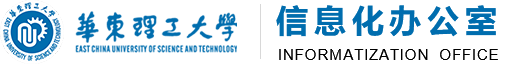卡巴斯基企业版下载及使用说明
目录:
我校采用卡巴斯基中小企业空间安全解决方案,为工作站和文件服务器提供针对病毒、木马、恶意软件和其他网络威胁的集中保护。此方案实现了防病毒软件的集中安装和管理,为工作站和服务器提供综合的网络威胁防护,采用iSwift技术能够避免网络数据的重复扫描,对多处理器的服务器提供了处理器间负载均横的功能,并且能够主动防御最新的恶意程序,自动隔离被感染的工作站。
1、由于不同的防病毒软件之间可能存在冲突,安装本程序之前必须先卸载其他杀毒软件,否则可能会影响计算机运行甚至导致无法正常启动;
2、卡巴斯基反病毒Windows文件服务器客户端支持下列操作系统:
• Microsoft Windows 2000 Server/Advanced Server (SP4或以上)
• Microsoft Windows NT Server 4.0 (SP6a)
• Microsoft Windows Server 2003 Standard/Enterprise Edition
• Microsoft Windows Server 2003 Web Edition
• Microsoft Windows Storage Server 2003
• Microsoft Small Business Server 2003
• Microsoft Windows Server 2003 R2 Standard x64 Edition
• Microsoft Windows Server 2003 R2 Enterprise x64 Edition
• Microsoft Windows Server 2003 R2 Standard Edition
• Microsoft Windows Server 2003 R2 Enterprise Edition.
• Microsoft Windows Server 2008
如果您的操作系统在上述列表里,请选择“KAV Windows文件服务器客户端安装程序”下载安装;
3、卡巴斯基反病毒Windows工作站客户端支持下列操作系统:
• Microsoft Windows 98(SE)/ME
• Microsoft Windows NT 4.0(SP6a或以上)
• Microsoft Windows 2000 Professional (SP2或以上)
• Microsoft Windows XP
• Microsoft Windows XP x64
• Microsoft Windows Vista
• Microsoft Windows Vista x64
• Microsoft Windows Win2007
如果您的操作系统在上述列表里,请选择“KAV Windows工作站客户端安装程序”下载安装;
4、另外,卡巴斯基也支持下列版本的Linux或者Unix系统:
32-bit OS:
• Red Hat Enterprise Linux Advanced Server 4 UPD4 (2.6.9-34.EL)
• Red Hat Linux 9.0 (2.4.20-8)
• Fedora Core 6 (2.6.18-1.2798.fc6)
• SUSE Linux Enterprise Server 10 (2.6.16.21-0.8-default)
• SUSE Linux Enterprise Desktop 10 (2.6.16.21-0.8-default)
• SuSE Linux 9 (2.4.21-99-default)
• openSUSE Linux 10.2 (2.6.18.2-34-default)
• Debian GNU/Linux 3.1 updated (r4) (2.4.27-3-686)
• Mandriva 2007 (2.6.17-5mdv)
64-bit OS:
• Red Hat Enterprise Linux Advanced Server 4 UPD4 (2.6.9-42.EL)
• Fedora Core 6 (2.6.18-1.2798.fc6)
• SUSE Linux Enterprise Server 10 (2.6.16.21-0.8)
• openSUSE Linux 10.2 (2.6.18.2-34)
如果您的操作系统在上述列表里,由于各种Linux、Unix操作系统下使用的客户端版本均不相同,请参照您的操作系统具体版本向信息办索取对应的安装程序。联系方式:64252810-106蔡老师
windows7/vista/xp/2000 推荐使用 6.0.4 worksation版本 (不区分32、64bit)
windows 2008/2003/2000 server 推荐使用 6.0.4 server 版本 (不区分32、64bit)
vista(含vista) 之前的旧版本 包含 95、98 可以使用 6.0.3 workstation版本
windows 2003(含) win2000 server 可以使用 6.0.3 server版本
1、 根据您使用的操作系统选择下载所需要的客户端安装程序;
2、 运行下载好的安装程序;
3、 双击,开始安装
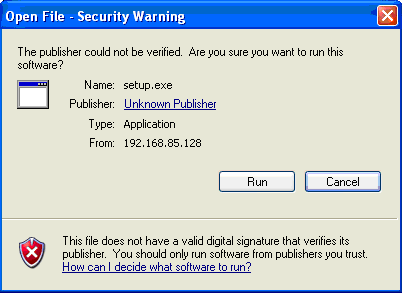
图1
新版安装时会检查网络代理的联通性所以必须要联网。 一般来说如果安装程序会自动卸载旧版杀毒软件,如果装有其他版本的杀 软,且不能成功安装,请手动卸载后再次安装。
点击Run按钮继续安装
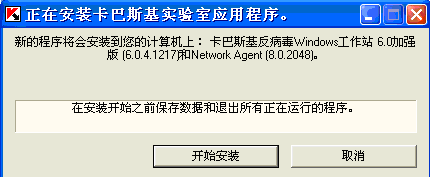
图2
点击 开始安装 按钮继续安装

图3
4、 安装完成后会出现下图所示对话框:

图4
此时已经完成了安装过程,需要重新启动计算机使反病毒软件生效,您可以选择“确定”按钮让计算机立刻重新启动;如果您还有尚未保存的工作正在进行,可以选择“取消”按钮结束安装,等完成其它工作后再重新启动计算机。
5、 重新启动计算机后卡巴斯基反病毒客户端程序就已经开始运行了,您可以按照它的提示更新病毒库并进行一次全盘扫描。
1、 根据您使用的操作系统选择下载所需要的客户端安装程序;
2、 运行下载好的安装程序;
3、 安装过程会自动进行,不需要人工干预,安装过程中桌面会有提示信息如下图所示:

图5
此时正在安装负责与卡巴斯基防病毒管理服务器进行通讯的网络代理程序;
当桌面提示信息发生变化,如下图所示:
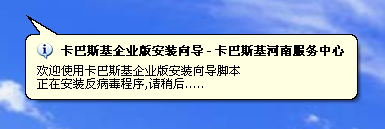
图6
此时正在安装卡巴斯基反病毒客户端程序;
4、 安装完成后会出现下图所示对话框:
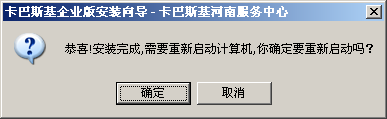
图7
此时已经完成了安装过程,需要重新启动计算机使反病毒软件生效,您可以选择“确定”按钮让计算机立刻重新启动;如果您还有尚未保存的工作正在进行,可以选择“取消”按钮结束安装,等完成其它工作后再重新启动计算机。
5、 重新启动计算机后卡巴斯基反病毒客户端程序就已经开始运行了,您可以按照它的提示更新病毒库并进行一次全盘扫描。
6、 如果安装过程中出现如下图所示错误信息:
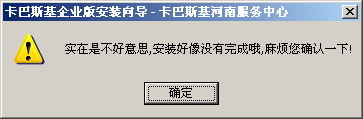
图8
一般是因为安装前没有完全卸载原有的防病毒软件,或者卸载后没有重新启动计算机,请完全卸载原有的防病毒软件并重新启动计算机后再安装本产品。
1、创建一个kaspersky目录,并将卡巴斯基网络代理安装包文件klnagent-6.0-529.i386.rpm拷贝到kaspersky目录。然后开始安装:
[root@test kaspersky]# rpm -ivh klnagent-6.0-529.i386.rpm
Preparing... ########################################### [100%]
1:klnagent ########################################### [100%]
Kaspersky Network Agent has been installed successfully but
needs to be properly configured before using.
Unfortunately, RPM is not able to run scripts interactively, so
please run
/opt/kaspersky/klnagent/lib/bin/setup/postinstall.pl
script by yourself to configure it.
[root@test kaspersky]# /opt/kaspersky/klnagent/lib/bin/setup/postinstall.pl
Please enter Administration Server DNS-name or static IP-address
202.120.111.91 //管理服务器的IP地址
Please enter Administration Server port number [14000]:
14000 //管理服务器的端口
Please enter Administration Server ssl port number [13000]:
13000 //管理服务器的SSL端口
Please enter ’Y’ to confirm that you want to use SSL encryption
or enter ’N’ to use non-encrypted communication [Y]:
N //是否使用SSL连接
Please enter default administration group name. The group name
can be up to 255 symbols.
By default group name will be generated automatically based on
the computer DNS-domain name.
product //输入计算机的DNS域名
Starting klnagent: klnagent started
Kaspersky Network Agent is installed.
Binaries were installed in /opt/kaspersky/klnagent/bin
2、安装卡巴斯基的反病毒程序,将安装包文件和授权许可文件拷贝到kaspersky目录;
3、进入kaspersky目录,开始安装:
[root@test cdrom]# cd /kaspersky //进入kaspersky目录
[root@test kaspersky]# rpm -ivh kav4fs-5.7-17.i386.rpm
//执行rpm –ivh 进行安装
Preparing... ############################################ [100%]
1:kav4fs…. ######################################### [100%]
Kaspersky Anti-Virus for Linux FileServer has been installed
successfully but needs to be properly configured before using.
Unfortunately, RPM is not able to run scripts interactively, so
please run
/opt/kaspersky/kav4fs/lib/bin/setup/postinstall.pl
script by yourself to configure it.
kavmidware started
klnagent connectors is reloaded
4、完成安装后,程序会提示运行:
Run /opt/kaspersky/kav4fs/lib/bin/setup/postinstall.pl
来配置图形化管理工具、安装KEY文件、以及更新。
(注意:最好把KEY文件与安装程序放在同一个目录下。)
[root@test kaspersky]# /opt/kaspersky/kav4fs/lib/bin/setup/postinstall.pl
运行后会出现下面的提示,询问是否用代理更新和是否现在更新。
Installing license files.
License file (a file with .key extension) is your personal
license key. You need to install it to use the application.
To install it right now, just enter the path to the location of
your license file (enter an empty string to continue without key
file installation):
/root //输入授权文件的路径
License file /root/013E76D7.key has been installed
Configuring KeepUp2Date proxy settings.
If you use an http proxy server to access the Internet, you need
to tell the Kaspersky Anti-Virus for Linux FileServer
KeepUp2Date component about it. Please enter the address of your
http proxy server in one of the following forms,
http://proxyIP:port or http://user:pass@proxyIP:port. If you
don’t have or need a proxy server to access the Internet, enter
’no’ here [no]:
No //是否选择代理服务器
Latest anti-virus bases are an essential part of your anti-virus
protection. Do you want to download the latest anti-virus bases
right now to insure your application is up to date? (If you
answer ’yes’, make sure you are connected to the Internet):
[yes]:
No //是否升级反病毒数据库
如果系统内,安装了webmin程序,脚本配置时会出现下面的的说明:
Webmin module installed successfully. Check it on ’Others’ web page.
Depending on Webmin configuration, you may also need to enable
the Kaspersky Anti-Virus Webmin module. To do this, on the
Webmin main page go to Webmin -> Webmin users -> <username> ->
set the check box on Kaspersky Anti-Virus for Linux FileServer.
Would you like to compile the kavmonitor module ? [yes]:
No //是否安装实时监控插件
Warning: kavmonitor kernel module is not compiled!
To manual recompile kernel module please start
/opt/kaspersky/kav4fs/src/kavmon.pl --build[=PATH]
Kaspersky Anti-Virus for Linux FileServer is installed.
Configuration file was installed in
/etc/opt/kaspersky/kav4fs.conf
Binaries were installed in /opt/kaspersky/kav4fs/bin
Latest anti-virus bases are an essential part of your anti-virus
protection. You must run keepup2date component to
download the latest anti-virus bases before using the
application.
如果,系统中没有按照默认配置安装或者没有安装webmin程序的话,安装程序会出现如下提示:
Webmin configuration file is not found.
(probably webmin is not installed, or installed into non-default location.)
Webmin(www.webmin.com)is a web-based interface for system administration
for various Unix utilites. If you install it, you’ll be able to configure
and use Kaspersky Anti-Virus through the web interface.
If you want to use this functionality, but haven’t installed webmin yet,
you can safely type ’cancel’ here, install webmin later and re-run this
configuration script again (or use Webmin to install the module from directory
/opt/kav/contrib/kavfs.wbm)
If you have webmin installed in non-default path, please enter
where webmin configuration file located?
(type "cancel" for continue installation without webmin). [cancel]:
按回车键,跳过配置webmin,继续安装。
5、更新卡巴斯基反病毒程序
[root@test kaspersky]# /opt/kaspersky/kav4fs/bin/kav4fs-keepup2date
............................................................
............................................................
............................................................
Downloading file ’bases/av/avc/i386/daily-ex.avc’
Downloading file ’diffs/bases/av/avc/i386/avp.klb.-ch’
Downloading file ’bases/av/avc/i386/avp.klb’
…………………………………………..
…………………………………………..
…………………………………………..
=== Replacing files
Checking new bases...
Standard AV bases are OK, latest update: 14-06-2007, total records: 324606.
Extended AV bases are OK, latest update: 14-06-2007, total records: 345978.
File updated ’/var/opt/kaspersky/kav4fs/bases/kavset.xml’
File updated ’/var/opt/kaspersky/kav4fs/bases/master.xml’
File updated ’/var/opt/kaspersky/kav4fs/bases/dailyc.avc’
File updated ’/var/opt/kaspersky/kav4fs/bases/daily-ec.avc’
File updated ’/var/opt/kaspersky/kav4fs/bases/daily.avc’
File updated ’/var/opt/kaspersky/kav4fs/bases/daily-ex.avc’
File updated ’/var/opt/kaspersky/kav4fs/bases/avp.klb’
Update ’Kaspersky Anti-Virus for Linux FileServer’ completed successfully
Executing command /etc/init.d/kav4fs reload_avbase
kavmonitor AV bases reloaded
Command /etc/init.d/kav4fs reload_avbase was executed with code 0
6、安装卡巴斯基实时监控插件
进入 /opt/kaspersky/kav4ws/lib/bin/setup/ 目录,并运行setup.pl来安装实时监控组件:
[root@test kaspersky]# /opt/kaspersky/kav4ws/lib/bin/setup/setup.pl
Would you like to compile the kavmonitor module ? [yes]:
Yes //安装实时监控插件
Configure kernel module using kernel sources from /lib/modules/2.4.20-8/build
checking for gcc... gcc
checking for C compiler default output file name... a.out
checking whether the C compiler works... yes
checking whether we are cross compiling... no
checking for suffix of executables...
checking whether we are using the GNU C compiler... yes
checking whether gcc accepts -g... yes
checking for gcc option to accept ANSI C... none needed
checking build system type... i686-pc-linux-gnu
checking host system type... i686-pc-linux-gnu
…………………………………………………
………………………………………………...
…………………………………………………
make[1]: Leaving directory `/opt/kaspersky/kav4fs/src/module.linux’
=== Install module as /lib/modules/2.4.20-8/misc/kavmon.o
=== Rebuild modules.dep
=== Probe new module
=== Unload module
Starting kavmonitor: kavmonitor started
//完成安装
1、卡巴斯基工作站客户端程序出现提示:不正确的授权许可激活日期
处理办法:卡巴斯基的授权许可文件与系统时间相关联,通常出现这个错误提示时,请检查系统时间设置,如不是当前时间,请修改为正确时间,具体设置如下:

图5
2、卡巴斯基工作站客户端程序安装完成之后无法访问共享资源和打印机
处理办法:卡巴斯基工作站客户端自带个人防火墙,并且会对网卡通信进行过滤。如发现文件共享与打印机不能访问,请打开卡巴斯基的设置界面,把反黑客防护区域设置为“本地网络”或者“信任网络”,具体设置如下:
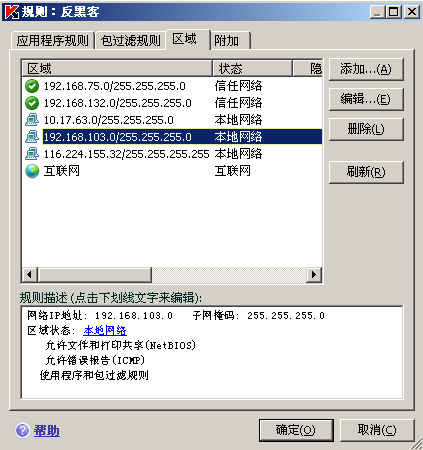
图6
3、使用金山词霸屏幕取词功能时,卡巴斯基出现报警
处理办法:
金山词霸和卡巴斯基6.0版确实存在冲突(具体表现为开启了卡巴斯基后金山词霸无法正常运行),金山词霸已经给出了解决问题的办法,这不是卡巴斯基的问题,可以到金山词霸的网站上寻求解决办法,或下载最新的词霸版本。
另外,通过更改卡巴斯基有关设置的方法也可以避免这个问题:如果想要允许金山词霸运行,可以将金山词霸加入到信任区域中的信任程序列表中,并设置为“不扫描已打开文件、不控制程序的活动性”。具体设置如下:

图7
4、安装卡巴斯基工作站之后,CAD制图软件、QQ对战平台、浩方对战平台无法正常启动
处理办法:通常发生这个问题是由于卡巴斯基的主动防御功能拦截了这类程序,只要选中卡巴斯基工作站的“兼容性模式”即可,卡巴斯基会自动与之兼容,具体设置如下:
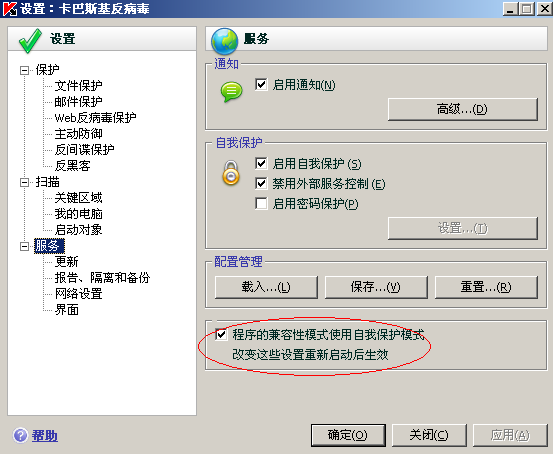
图8
5、卡巴斯基文件服务器客户端的CPU负载分配如何设置
处理办法:卡巴斯基文件服务器版本针对服务器系统的特殊性,可以设定负载分配,比如一台双CPU的电脑,可以设置每个CPU运行两个或多个卡巴斯基反病毒内核AVP,提高扫描效率;或者限定卡巴斯基反病毒内核AVP只在某一个CPU上运行,剩余CPU让出系统资源给其他程序,具体设置如下:
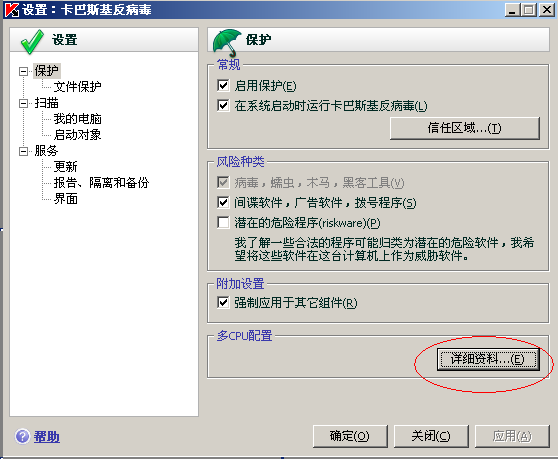
图9
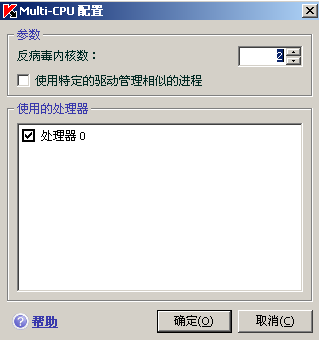
图10
信息办网站:http://xxb.ecust.edu.cn
校内服务电话:64252850
厂商技术支持:
7×24小时技术支持热线:400-611-6633
卡巴斯基上海技术服务中心:021-51696110
卡巴斯基华东区技术服务中心:0571-28837715 0571-28837716
技术支持邮箱:support@kaspersky.com.cn
病毒处理邮箱:newvirus@kaspersky.com virus@kaspersky.com.cn
中国卡巴斯基公司网站:http://www.kaspersky.com.cn
中国卡巴斯基官方论坛:http://bbs.kaspersky.com.cn
卡巴斯基公司病毒百科:http://www.viruslist.com