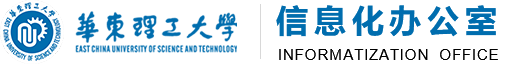【漏洞信息】
披露时间2024年2月
微软官方发布了2月安全更新公告,包含了Microsoft Outlook、Windows Pragmatic General Multicast(PGM)和Microsoft Exchange Server等微软家族多个软件的安全更新补丁。请相关用户及时更新对应补丁修复漏洞。
根据公告,此次更新中修复的Windows内核权限提升漏洞(CVE-2024-21345)、Windows Pragmatic General Multicast(PGM)远程代码执行漏洞(CVE-2024-21357)、Windows内核权限提升漏洞(CVE-2024-21380)、Microsoft Exchange Server特权提升漏洞(CVE-2024-21410)、Microsoft Outlook远程代码执行漏洞(CVE-2024-21413)风险较大。建议尽快安装安全更新补丁或采取临时缓解措施加固系统。
1、Windows内核权限提升漏洞(CVE-2024-21345)
Windows内核权限提升漏洞(CVE-2024-21345) | |||
应急响应等级 | 3级 | ||
漏洞类型 | 权限提升 | 漏洞标签 | Microsoft |
影响目标 | 影响版本 | Windows Server 2022,23H2 Edition(Server Core installation) | |
漏洞编号 | CVE编号 | CVE-2024-21345 | |
CVSS向量 | 访问途径(AV) | 本地 | |
攻击复杂度(AC) | 低 | ||
所需权限(PR) | 无需任何权限 | ||
用户交互(UI) | 不需要用户交互 | ||
影响范围(S) | 改变 | ||
机密性影响(C) | 高 | ||
完整性影响(I) | 高 | ||
可用性影响(A) | 高 | ||
威胁状态 | Poc情况 | 未发现 | |
Exp情况 | 未发现 | ||
在野利用 | 未发现 | ||
研究情况 | 分析中 | ||
2、Windows Pragmatic General Multicast远程代码执行漏洞(CVE-2024-21357)
漏洞标题 | Windows Pragmatic General Multicast远程代码执行漏洞(CVE-2024-21357) | ||
应急响应等级 | 3级 | ||
漏洞类型 | 远程代码执行 | 漏洞标签 | Microsoft |
影响目标 | 影响版本 | Windows 10 for 32-bit Systems Windows 10 for x64-based Systems Windows 10 Version 1607 for 32-bit Systems Windows 10 Version 1607 for x64-based Systems Windows 10 Version 1809 for 32-bit Systems Windows 10 Version 1809 for ARM64-based Systems Windows 10 Version 1809 for x64-based Systems Windows 10 Version 21H2 for 32-bit Systems Windows 10 Version 21H2 for ARM64-based Systems Windows 10 Version 21H2 for x64-based Systems Windows 10 Version 22H2 for 32-bit Systems Windows 10 Version 22H2 for ARM64-based Systems Windows 10 Version 22H2 for x64-based Systems Windows 11 version 21H2 for ARM64-based Systems Windows 11 version 21H2 for x64-based Systems Windows 11 Version 22H2 for ARM64-based Systems Windows 11 Version 22H2 for x64-based Systems Windows 11 Version 23H2 for ARM64-based Systems Windows 11 Version 23H2 for x64-based Systems Windows Server 2008 for 32-bit Systems Service Pack 2 Windows Server 2008 for 32-bit Systems Service Pack 2(Server Core installation) Windows Server 2008 for x64-based Systems Service Pack 2 Windows Server 2008 for x64-based Systems Service Pack 2(Server Core installation) Windows Server 2008 R2 for x64-based Systems Service Pack 1 Windows Server 2008 R2 for x64-based Systems Service Pack 1(Server Core installation) Windows Server 2012 Windows Server 2012(Server Core installation) Windows Server 2012 R2 Windows Server 2012 R2(Server Core installation) Windows Server 2016 Windows Server 2016(Server Core installation) Windows Server 2019 Windows Server 2019(Server Core installation) Windows Server 2022 Windows Server 2022(Server Core installation) Windows Server 2022,23H2 Edition(Server Core installation)
| |
漏洞编号 | CVE编号 | CVE-2024-21357 | |
CVSS向量 | 访问途径(AV) | 邻接 | |
攻击复杂度(AC) | 高 | ||
所需权限(PR) | 无需任何权限 | ||
用户交互(UI) | 不需要用户交互 | ||
影响范围(S) | 不变 | ||
机密性影响(C) | 高 | ||
完整性影响(I) | 高 | ||
可用性影响(A) | 高 | ||
威胁状态 | Poc情况 | 未发现 | |
Exp情况 | 未发现 | ||
在野利用 | 未发现 | ||
研究情况 | 分析中 | ||
3、Windows内核权限提升漏洞(CVE-2024-21380)
漏洞标题 | Windows内核权限提升漏洞(CVE-2024-21380) | ||
应急响应等级 | 2级 | ||
漏洞类型 | 权限提升 | 漏洞标签 | Microsoft |
影响目标 | 影响版本 | Microsoft Dynamics 365 Business Central 2022 Release Wave 2 Microsoft Dynamics 365 Business Central 2023 Release Wave 1 Microsoft Dynamics 365 Business Central 2023 Release Wave 2 | |
漏洞编号 | CVE编号 | CVE-2024-21380 | |
CVSS向量 | 访问途径(AV) | 网络 | |
攻击复杂度(AC) | 高 | ||
所需权限(PR) | 低 | ||
用户交互(UI) | 需要用户交互 | ||
影响范围(S) | 改变 | ||
机密性影响(C) | 高 | ||
完整性影响(I) | 高 | ||
可用性影响(A) | 高 | ||
威胁状态 | Poc情况 | 未发现 | |
Exp情况 | 未发现 | ||
在野利用 | 未发现 | ||
研究情况 | 分析中 | ||
4、Microsoft Exchange Server特权提升漏洞(CVE-2024-21410)
漏洞标题 | Microsoft Exchange Server特权提升漏洞(CVE-2024-21410) | ||
应急响应等级 | 1级 | ||
漏洞类型 | 权限提升 | 漏洞标签 | Microsoft |
影响目标 | 影响版本 | Microsoft Exchange Server 2016 Cumulative Update 23 Microsoft Exchange Server 2019 Cumulative Update 13 Microsoft Exchange Server 2019 Cumulative Update 14 | |
漏洞编号 | CVE编号 | CVE-2024-21410 | |
CVSS向量 | 访问途径(AV) | 网络 | |
攻击复杂度(AC) | 低 | ||
所需权限(PR) | 无需任何权限 | ||
用户交互(UI) | 无需要用户交互 | ||
影响范围(S) | 不变 | ||
机密性影响(C) | 高 | ||
完整性影响(I) | 高 | ||
可用性影响(A) | 高 | ||
威胁状态 | Poc情况 | 未发现 | |
Exp情况 | 未发现 | ||
在野利用 | 未发现 | ||
研究情况 | 分析中 | ||
5、Microsoft Outlook远程代码执行漏洞(CVE-2024-21413)
漏洞标题 | Microsoft Outlook远程代码执行漏洞(CVE-2024-21413) | ||
应急响应等级 | 1级 | ||
漏洞类型 | 远程代码执行 | 漏洞标签 | Microsoft |
影响目标 | 影响版本 | Microsoft 365 Apps for Enterprise for 32-bit Systems Microsoft 365 Apps for Enterprise for 64-bit Systems Microsoft Office 2016(32-bit edition) Microsoft Office 2016(64-bit edition) Microsoft Office 2019 for 32-bit editions Microsoft Office 2019 for 64-bit editions Microsoft Office LTSC 2021 for 32-bit editions Microsoft Office LTSC 2021 for 64-bit editions | |
漏洞编号 | CVE编号 | CVE-2024-21413 | |
CVSS向量 | 访问途径(AV) | 网络 | |
攻击复杂度(AC) | 低 | ||
所需权限(PR) | 无需任何权限 | ||
用户交互(UI) | 无需要用户交互 | ||
影响范围(S) | 不变 | ||
机密性影响(C) | 高 | ||
完整性影响(I) | 高 | ||
可用性影响(A) | 高 | ||
威胁状态 | Poc情况 | 未发现 | |
Exp情况 | 未发现 | ||
在野利用 | 未发现 | ||
研究情况 | 分析中 | ||
【修复方案】
目前微软针对支持的产品已发布升级补丁修复了上述漏洞,请用户参考官方通告及时下载更新补丁。
补丁获取:https://msrc.microsoft.com/update-guide/vulnerability
Windows更新:
自动更新:
Microsoft Update默认启用,当系统检测到可用更新时,将会自动下载更新并在下一次启动时安装。
手动更新:
1、点击“开始菜单”或按Windows快捷键,点击进入“设置”。
2、选择“更新和安全”,进入“Windows更新”(Windows 8、Windows 8.1、Windows Server 2012以及Windows Server 2012 R2可通过控制面板进入“Windows更新”,具体步骤为“控制面板”->“系统和安全”->“Windows更新”)。
3、选择“检查更新”,等待系统将自动检查并下载可用更新。
4、重启计算机,安装更新系统重新启动后,可通过进入“Windows更新”->“查看更新历史记录”查看是否成功安装了更新。
【参考资料】
https://msrc.microsoft.com/update-guide/releaseNote/2024-Feb